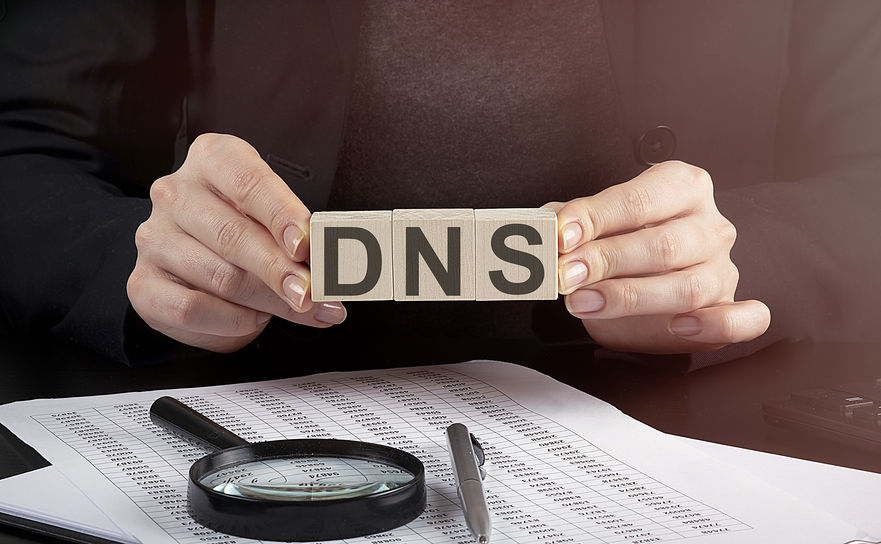Every website or network owner knows that having an alternative plan in case of an outage is a must. There are different ways to get redundancy not to be affected if a server is attacked, down due to maintenance, or broken. Usually to have not one, but more alternatives to guarantee your up-time are totally welcome.
This said, DNS Failover is a technology you should understand and consider for your business.
Discover a great DNS Failover service!
What is DNS Failover?
Talking in computing and networking terms, failover means to switch from a wrong, failing, or abnormal hardware component, system, server, etc., to a correctly working and available one.
DNS Failover is a technology mechanism that automatically updates DNS records if something goes wrong with a DNS name server on the network. If a failure is detected, DNS Failover will be activated to execute different actions to keep availability. For instance, it can only notify the problem, or it can solve the issue by giving users a different IP address from an alternative server that is available and works properly.
This backup created by DNS Failover will work just if the main is down. Once enabled, it doesn’t need human participation. It will work automatically and based on the settings you define.
How does DNS Failover work?
Let’s break down the process in an easy way.
Your domain has different DNS records (A, AAAA, SRV…). These records associate the domain you own to different IP addresses.
When you install DNS Failover, its monitoring functionality will start working to check the DNS server’s availability regularly. This checking will happen as frequently as you set it up. Through a simple but useful ping test, it will make sure if the server answers. There are different methods for monitoring/checking this, like UDP, TCP, HTTP, or HTTPS. You can also configure this test to run only on specific regions, etc.
If the server answers the test, there won’t be a change. But if the monitoring detects a server or servers down, DNS Failover will implement an action. It will automatically replace the A records that are directing to the failing server with the ones you or your administrator previously added as a backup. And then, an update in the whole network will start propagating.
What Failover will do is define directly by you or your administrator. It can just send a notification, remove or disable the IP address that directs to the down server or all the previous actions, plus replacing the IP address.
The monitoring functionality won’t stop working. It continues checking to know when the server or servers get back to normality. And when this occurs, if configured that way, it can modify the necessary records again, then propagate the change on the network for everything to operate just as originally. And all of this can be done automatically. No human has to intervene in the process if it is set up properly from the beginning.
As you know, propagation always takes some time. Therefore, there is a chance for some users to suffer inconvenient downtime. Still, the affected users will be less than the happy ones who will normally access your website.
Why do we need DNS Failover?
- To improve uptime. Nobody wants to lose traffic, and lack of availability is a negative factor when qualifying businesses.
- Automatic reaction in case of an event is a great advantage. If you set up the whole process to happen, it will take a little for your business to be back on track.
- 24/7 monitoring is very convenient and helpful. In addition, DNS Failover can be as proactive or passive as you set it up.
- It’s easy to configure. It doesn’t demand advanced tech experience.
Conclusion
Redundancy is always welcome! It will increase the fee of your DNS plan, but such backup for your business is totally worth it. It is a good choice not to lose traffic.