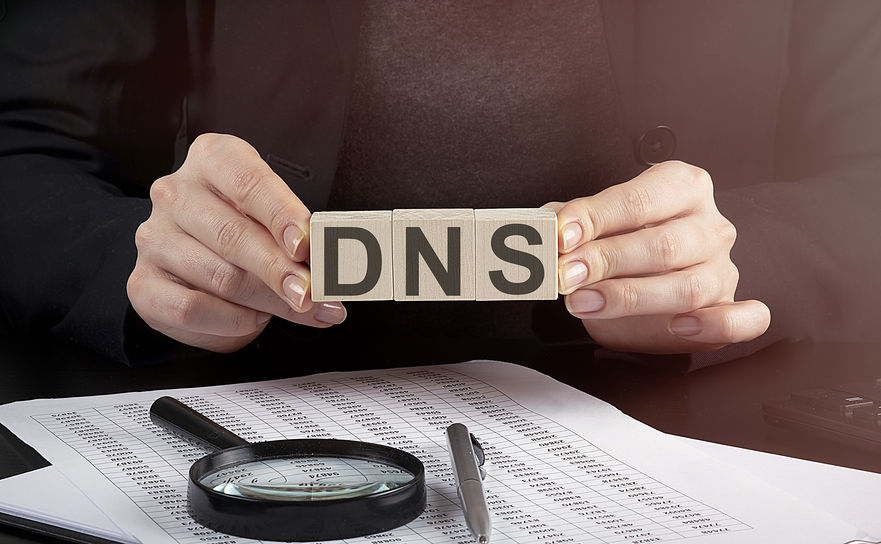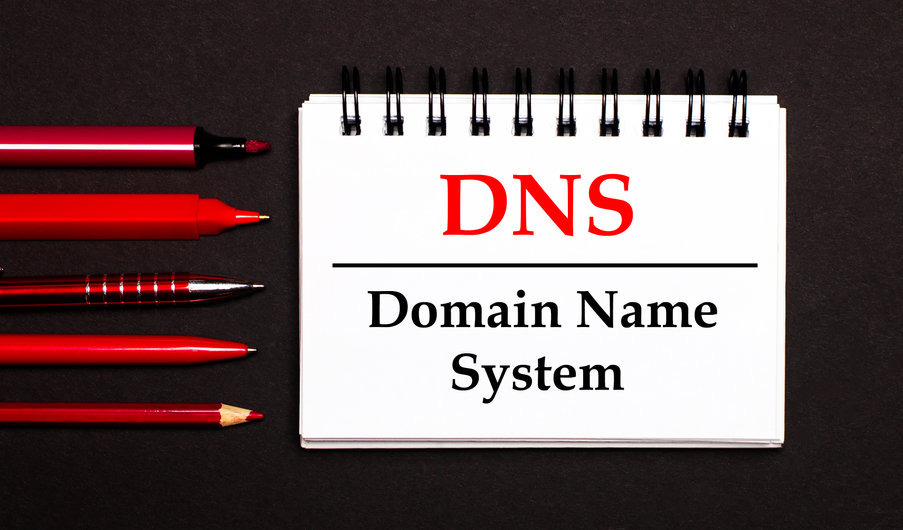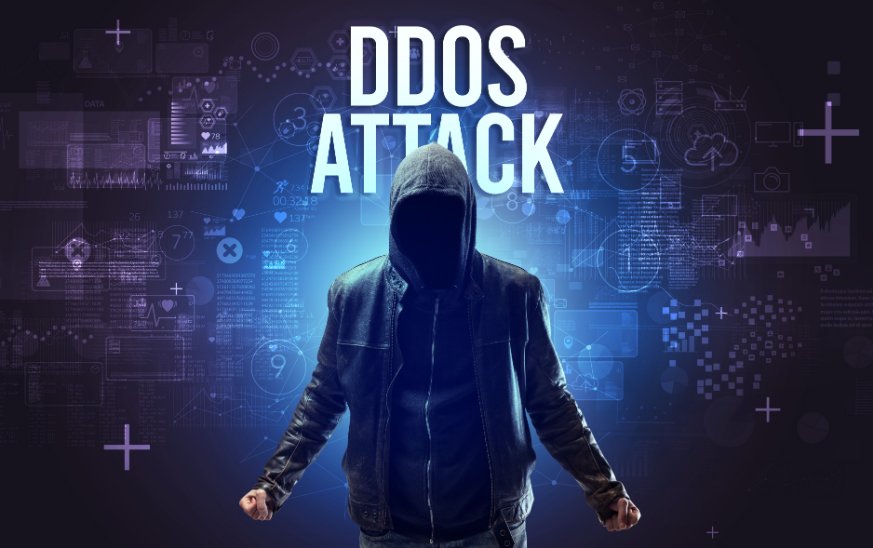In the sea of DNS records, there are a few that you really must learn. The PTR record is one of them. If you want to know why it is so important, you came to the right place.
What is a PTR record?
PTR record is a type of DNS record, also known as pointer record, that serves the purpose of linking an IP address to a domain name. It is a prove, that this exact IP address that somebody is checking really is related to the domain name, and it is not a scam. The PTR record has the purpose of verifying different elements or services, like a mail server.
What’s inside a PTR record?
It is really a simple DNS record, so the fields that you will find are:
- TYPE: PTR
- Host: 1.2.3.4 – the IP address.
- Points to: hostname.com – the domain name.
- TTL: 72 hours. The TTL value of a PTR record does not need to be low.
Why do you need a PTR record?
As part of the Reverse DNS, PTR records are items that provide trust and verify the IP addresses. You must add PTR records to have functional outgoing mail servers because of the verification methods that require them. During a verification procedure, if the searcher does not find a PTR record or the PTR does not correspond to an A record, the emails will go to SPAM. If you want to send emails and these emails to really get to their addressees, you will need to ad PTR records in a Reverse DNS zone.
PTR record and A record
There is one very important point to make – for every PTR record, there must be already created A or AAAA record. You can’t simply add PTR records without the other records already existing in the Forward Zone.
How to create a PTR record?
Create a Master Reverse Zone
The Master Reverse Zone is the zone of the domain where PTR records could exist. They can’t be created in a typical Master zone.
So, create the Master Reverse Zone with the IP address in reverse order. Imagine if the IP address is 1.2.3.4, you will need to add it as 4.3.2.1
You can use IPv4 or IPv6 addresses, and the same rule of writing the address in reverse applies.
Create the PTR record.
Go to your DNS Master Reverse Zone, and there, add a PTR record.
You will need to add the PTR records in reverse too. Check there is a corresponding A or AAAA record for each one.
To complete the Reverse DNS zone, you will need to add NS records at the IP provider that are pointing to your nameservers.
How to check the PTR record?
You will need to perform a reverse DNS lookup.
On Windows
Open the Command Prompt. Inside it, we will use the nslookup command. Write:
nslookup 1.2.3.4
*change 1.2.3.4 with the IP address that you want to check.
The result, if your query finds a PTR record, will be the domain name.
On Linux and macOS
Open the Terminal. Inside it, we will use the dig command. Write:
dig –x 1.2.3.4
*change 1.2.3.4 with the IP address that you want to check.
The result, if your query finds a PTR record, will be the domain name.
Now you know why the PTR record is important, how to create it, and how to check it. Apply this knowledge to your needs.